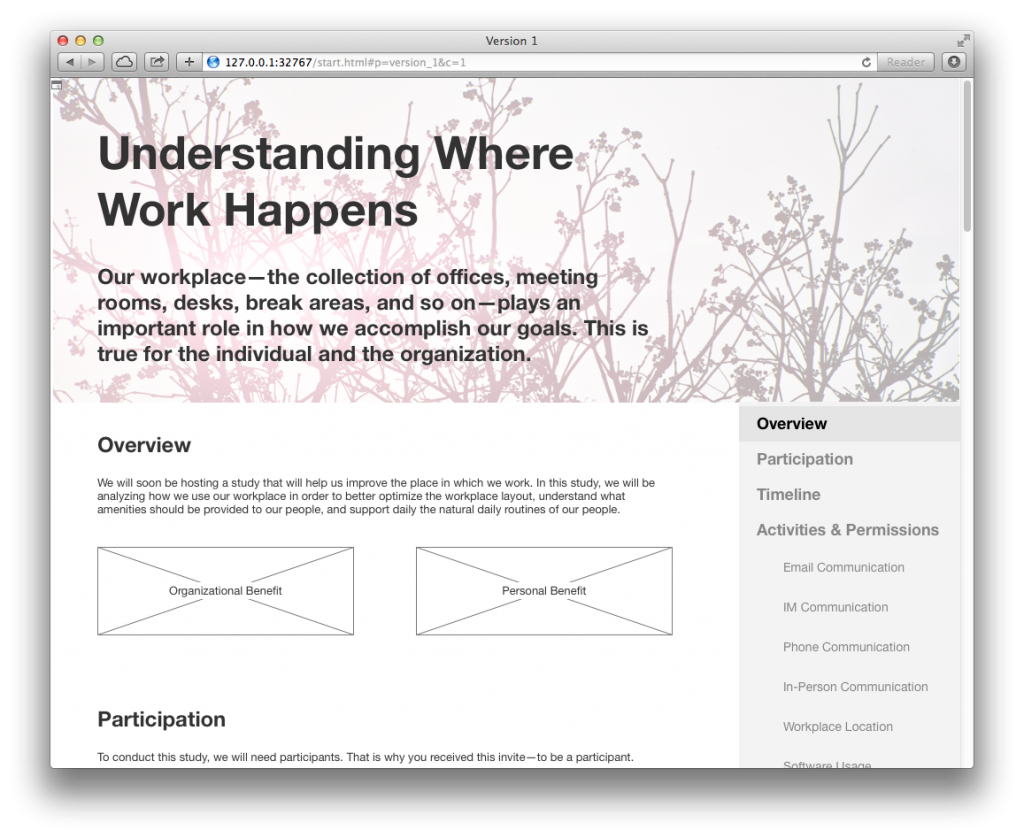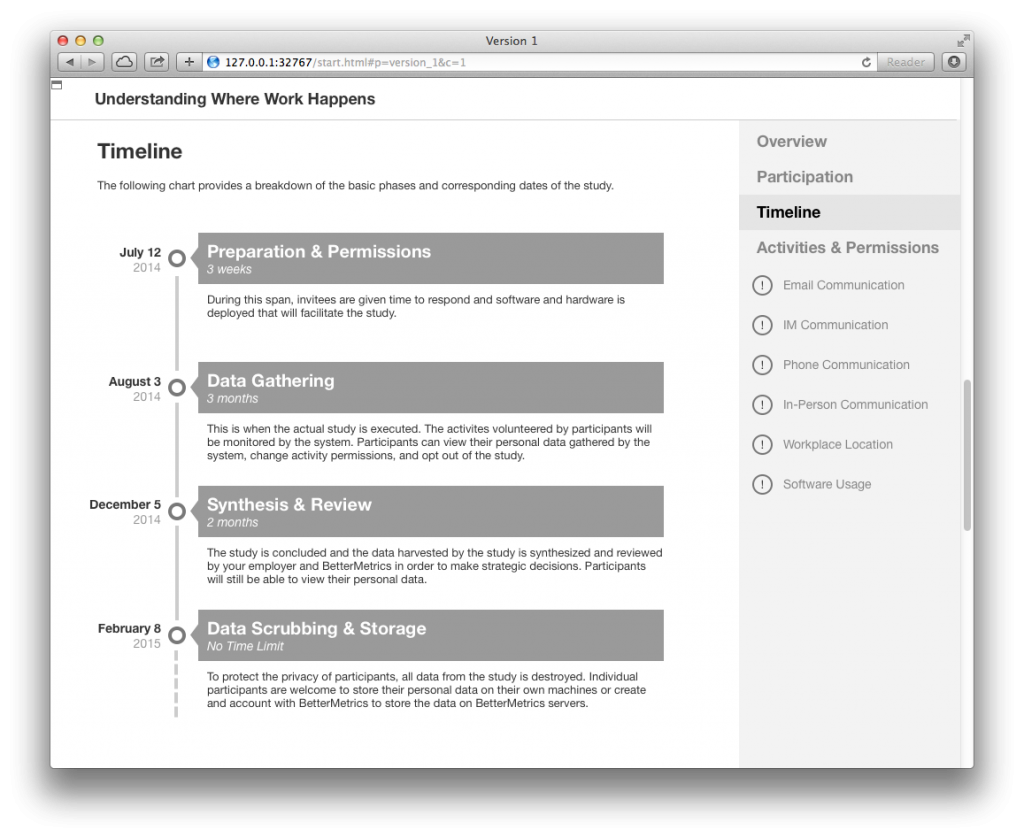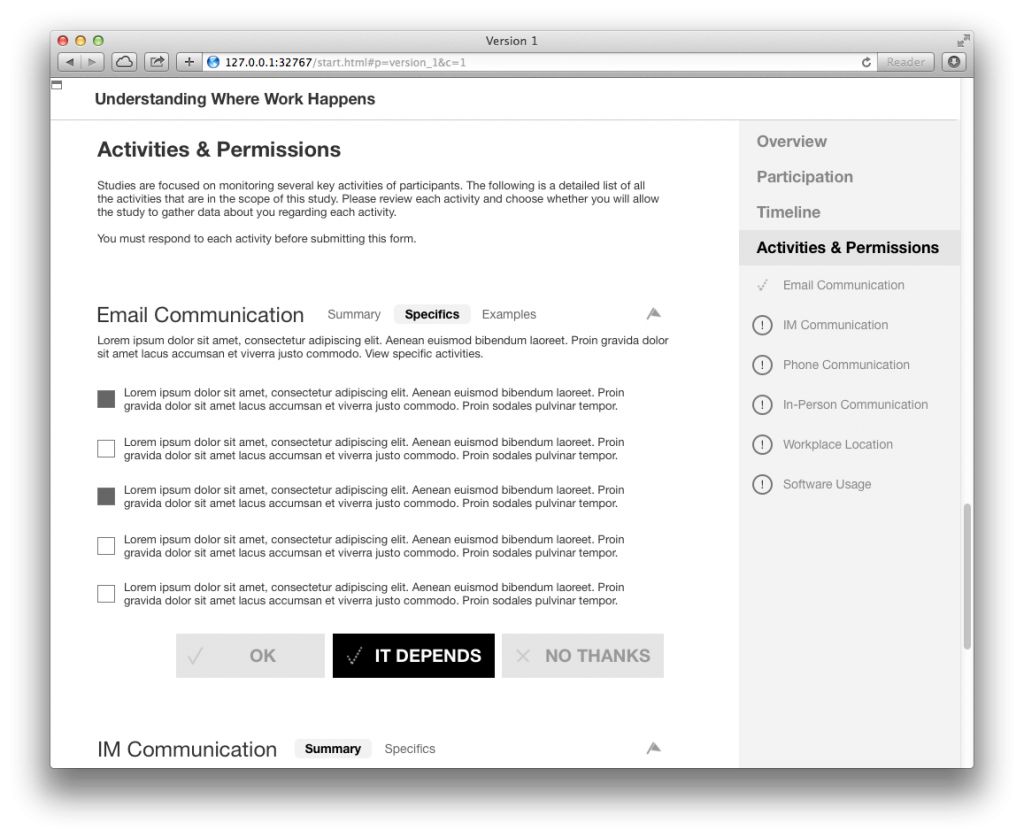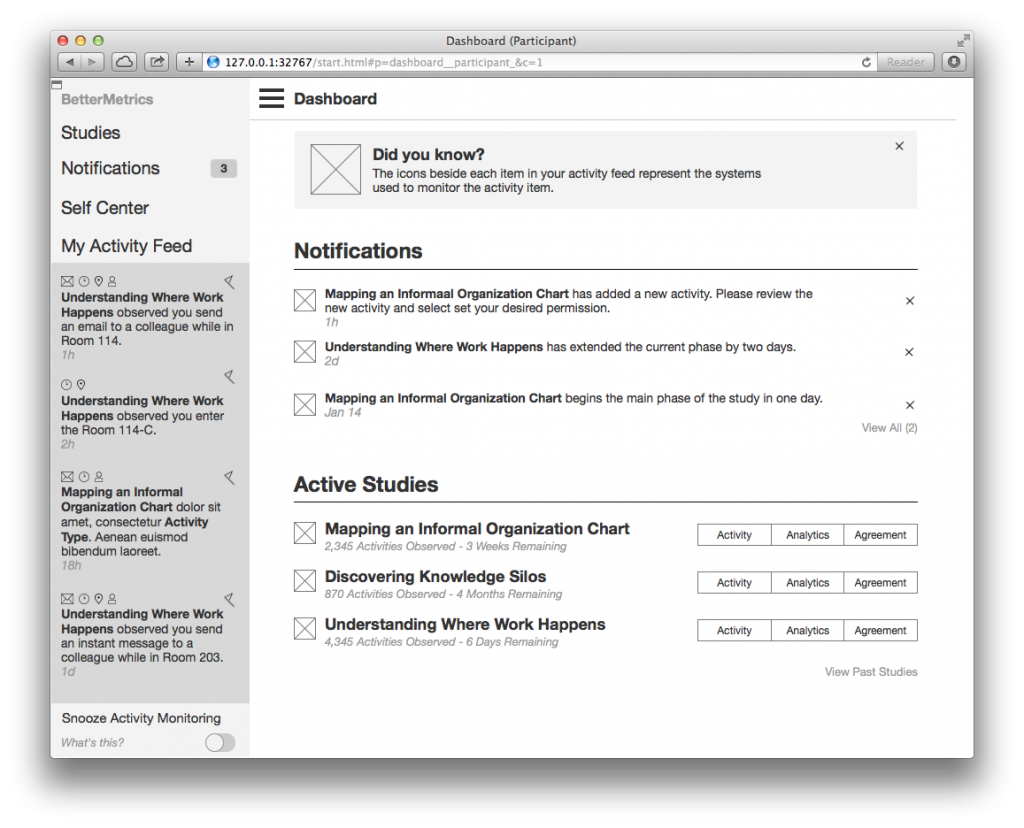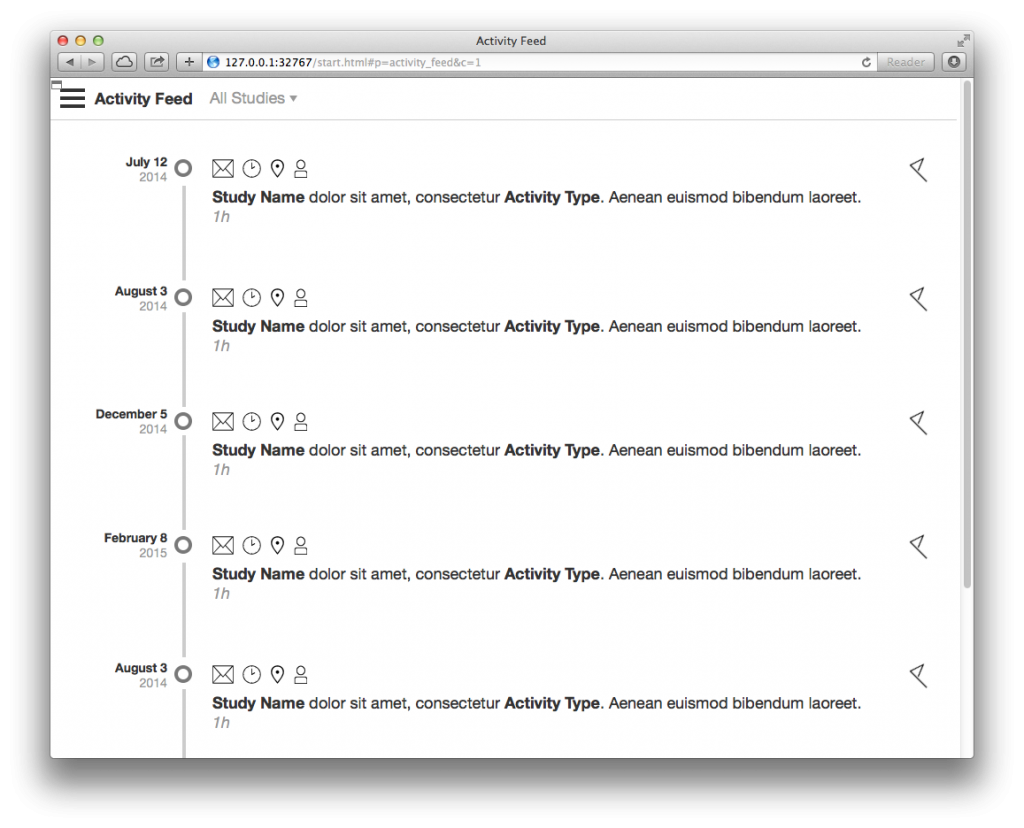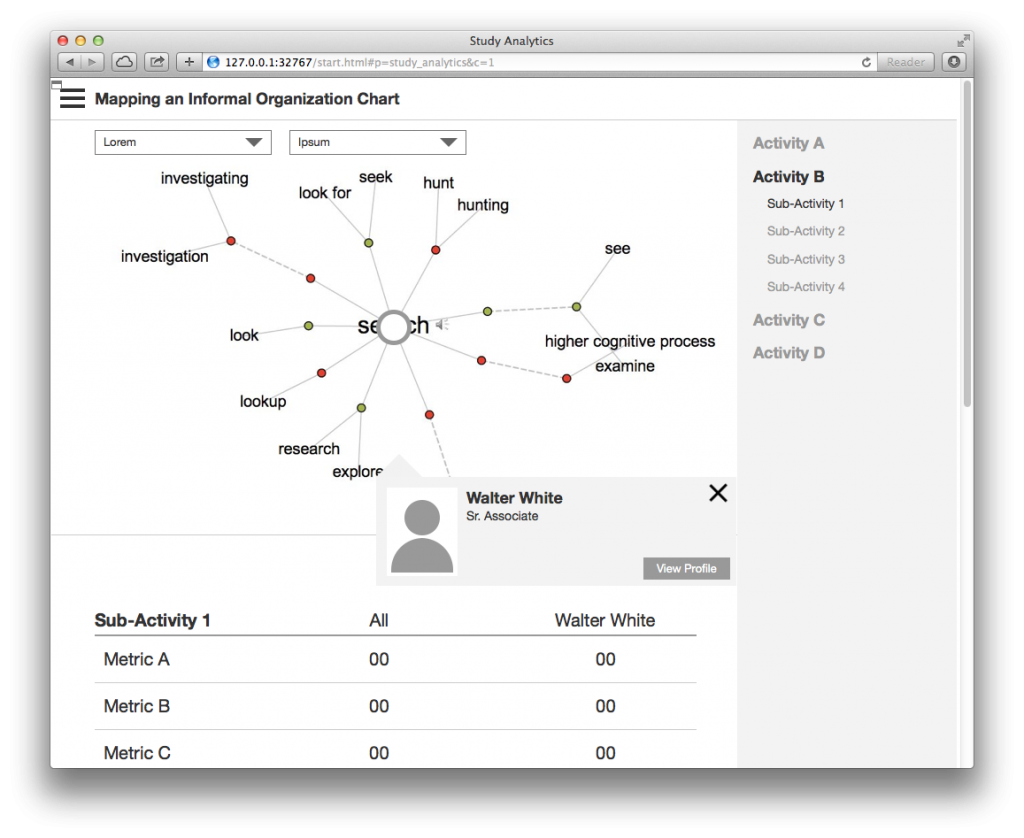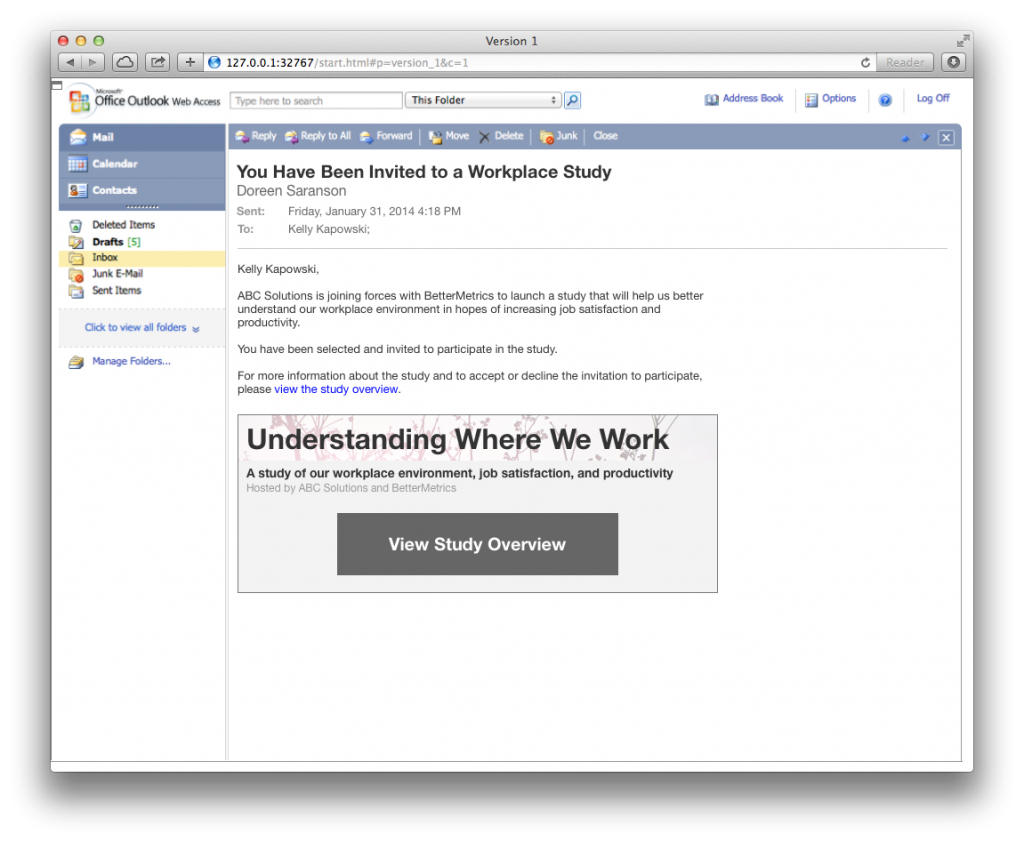The intention in developing the following wireframes is to begin formalizing how the most important moments in the user interface will appear and behave. This is by no means an exhaustive inventory of screens in the system—much less system states. For the most part, these wireframes are the result of many sketches and, of course, insights gained from user interviews.
These wireframes will be used to begin creating the alpha prototype.
Study Overview
The study overview provides the user with a summary of what the study is about, why they are invited, the general schedule of the study, the activities of interest in the study with the ability to select which activities they will allow to be captured. The study overview also acts as the invitation page. This means the study overview is likely the first impression a user will have of the system.
Study Overview, Intro
Study Overview, Timeline
Study Overview, Activity Permissions
Dashboard & Navigation Menu
Upon agreeing to participate in a study, the user is given a dashboard. The dashboard provides actionable notifications, a listing of any current studies in which the user is participating, and a listing of their recent activities that have been captured.
Navigating the system is handled primarily via a navigation menu that is invoked, sliding in from the left side of the screen. This menu contains the main sections of the system and potentially recent notifications or activities. A widget at the bottom of the navigation menu allows users to temporarily suspend (or “snooze”) their participation in any active studies.
Activity Feed
The system captures user behavior as “activities”. These captured activities are made available in real time for the user to review. Only activities that the user have given the system permission to observe are logged and shown in the user’s activity feed.
Study Analytics
The system provides exhaustive reporting for each study. While this feature is primarily intended for consumption by management personnel, I am interested in trying to find a way to make such a view available to all participants that is useful and—more importantly—does not invade participant privacy.
Study Invite Email
When a user is selected to participate in a study, an email will likely be the most practical channel to reach them.